Booktype for Authors and Publishers
Publishing
Booktype can publish to several channels and output formats. If you do not see the one you want listed then Booktype can be extended to include it, since it is Open Source software.
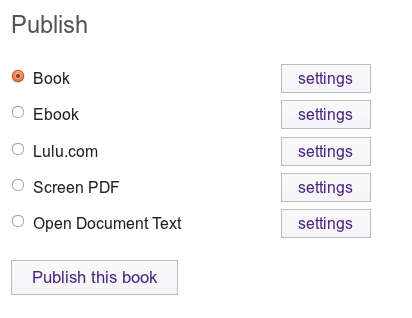
Let's look at the current formats and channels available :
Book: Used for the creation of printed books, the book (PDF) file can be uploaded to a print on demand service or even sent to a local printer for printing of a standard bound book. It can also be used for printing a single copy of a book from a domestic printer.
Ebook: a ebook (or e-book) is an electronic book. Booktype can generate many different types of e-books for reading on devices like the Kindle, Nook, Sony Reader and iPad.
Lulu.com: Booktype integrates with Lulu.com so that you can publish direct to this print on demand service.
Screen PDF: This type of output is a PDF formatted to be read on screen. It can be linked from a webpage, uploaded to various PDF reading sites, or downloaded for reading.
Open Document Text (.odt): This output is a 'text document' and can be opened and edited in LibreOffice and other word processors.
Publishing a Book
Once a book is ready from the Book page, click on the Publish tab.
If you are happy with just the standard Booktype look and feel for your book do the following:
- Choose the output type from the list
- Click the Publish this book button
Booktype will create the favoured book type, and when finished will display a link to the book.
Booktype enables an incredible amount of power to customise each output format. For more information read the advanced sections of this manual.